Oops! This is awkward!—what you are trying to find does not exist...
Say goodbye to scattered tools—your all-in-one solution is here!
How It Works
Highly Effective
Lead Generation & Customer Nurturing
We've streamlined the entire process to get you huge results as quickly as possible
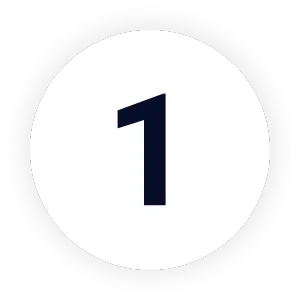

Book Your Free Consult
Schedule time to discuss how we can skyrocket your business


Watch The Magic Happen
Our expert team helps you launch your new marketing machine!

Watch Your Revenue Grow
Sit back and relax as you watch your revenue grow!
Start Filling Up Your Calendar With Qualified Sales Appointments Today!
Our Process
Click, Capture, Close.
Our Proven Model To Help You Grow
There’s a lot of noise out there. Who do you trust? How do you know what to do? Well, let’s be transparent and make it easy for you. Once these seven steps are optimized, you will have an extremely scalable client-getting system.
1. Engage & Capture Leads
Did you know that businesses using high-converting landing pages and forms see up to a 200% increase in lead generation? With Mosheli's tools, you can capture potential clients’ information effortlessly, nurturing them from cold leads to warm prospects. By leveraging these automated processes, you’ll be able to focus on what matters—closing deals.
With our Lead Generation Tools, you can...
Create high-converting landing pages, forms, and surveys
Capture and organize lead information effortlessly
Automatically nurture leads from interest to action
Mosheli Creative Solutions LLC Replaces:
Traditional Lead Generation Services, Manual Data Entry
2. Automate & Optimize Communication
Effective communication can boost customer retention by up to 89%. Our automated communication tools ensure that your leads receive timely, personalized messages through email, SMS, and voicemail drops. This level of consistent engagement not only saves time but also significantly increases conversion rates.
With our Automated Communication, you can...
Send personalized emails, SMS, and voicemail drops
Automate follow-ups to maintain engagement
Reduce manual outreach and save time
Mosheli Creative Solutions LLC Replaces:
Email Marketing Services, SMS Providers
3. Streamline Appointment Scheduling
No-shows can reduce your sales by up to 50%. Our appointment scheduling tool integrates with your CRM, allowing clients to self-book seamlessly. With automated reminders, you can cut down no-show rates and ensure your calendar is always filled with high-quality leads ready to convert.
With our Appointment Scheduling, you can...
Allow clients to self-book through a custom calendar
Reduce no-shows with automated reminders
Integrate scheduling directly with your CRM
Mosheli Creative Solutions LLC Replaces:
Scheduling Software, Admin Staff
4. Manage Your Sales Pipeline
Businesses that actively manage their sales pipeline experience a 28% increase in revenue. Mosheli’s Sales Pipeline Management offers a clear, visual process to track every lead, ensuring that no opportunity slips through the cracks. Stay organized, stay informed, and stay ahead.
With our Sales Pipeline Management, you can...
Track leads from first contact to closing the sale
Visualize your sales process with customizable pipelines
Ensure no opportunities are missed
Mosheli Creative Solutions LLC Replaces:
CRM Systems, Sales Managers
5. Lead Nurturing & Follow-Ups
Once your lead generation is dialed in, only about 60% of all the appointments booked will be self-booked appointments. The other 40% of your appointments should come from lead nurturing and follow-up. These elements are essential for the success of your advertising campaigns and can mean the difference between losing money on ads and achieving a 3X return on investment. The money is in the follow-up!
With our Lead Nurturing Workflows, you can...
Have the exact follow-up cadence that has been tested and refined over the past 15 years
Stop sending basic follow-up messages that repel prospects away and start using messaging that acts with human persuasion tendencies
Increase conversions by keeping leads engaged
Mosheli Creative Solutions LLC Replaces:
Follow-Up Consultants, Nurture Sequence Systems
6. Maximize Client Retention
Client retention efforts can cost 5x less than acquiring new clients. By automating check-ins, review requests, and loyalty programs, Mosheli’s tools ensure high client satisfaction and long-term growth. Retain more clients, increase lifetime value, and watch your business thrive.
With our Client Retention Tools, you can...
Automate client check-ins and review requests
Create and manage loyalty programs to boost retention
Ensure long-term growth through satisfied clients
Mosheli Creative Solutions LLC Replaces:
Customer Service Teams, Retention Specialists
7. Analyze & Refine
Data-driven decisions can increase marketing ROI by 25%. With our analytics and reporting tools, you’ll gain real-time insights into your performance, allowing you to refine your strategies continuously. Stay informed, adapt quickly, and maximize your marketing and sales efforts.
With our Analytics & Reporting, you can...
Gain insights into marketing and sales performance
Optimize strategies based on real-time data
Continuously improve with detailed reports
Mosheli Creative Solutions LLC Replaces:
Data Analysts, Marketing Consultants
Because you’ve got enough to worry about—leave the marketing to Mosheli.
What's Included
The Complete
Digital Marketing Solution
We take care of it all so you can focus on what your best at: running your business.
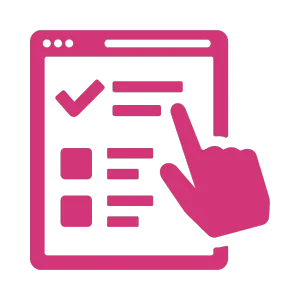
Customer Surveys

Reviews & Referrals
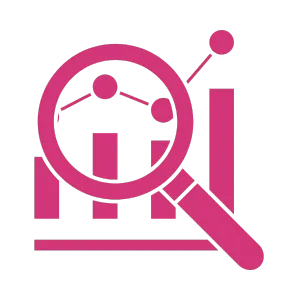
Analytics & Reports
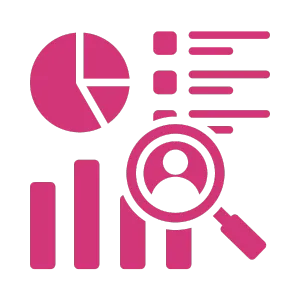
Pipeline Management
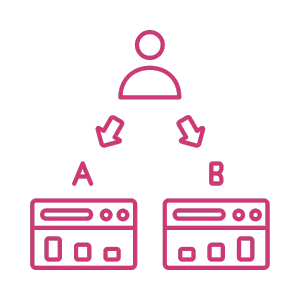
A/B Split Testing
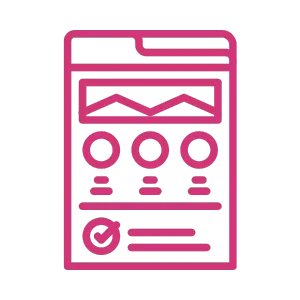
Landing Page Design
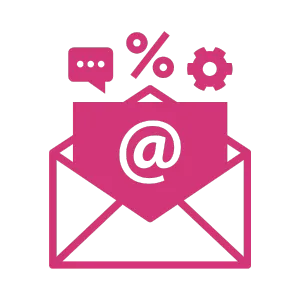
Email Follow-Ups

Booking Calendars
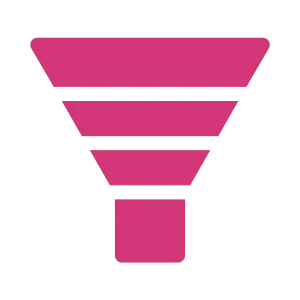
Dedicated CRM
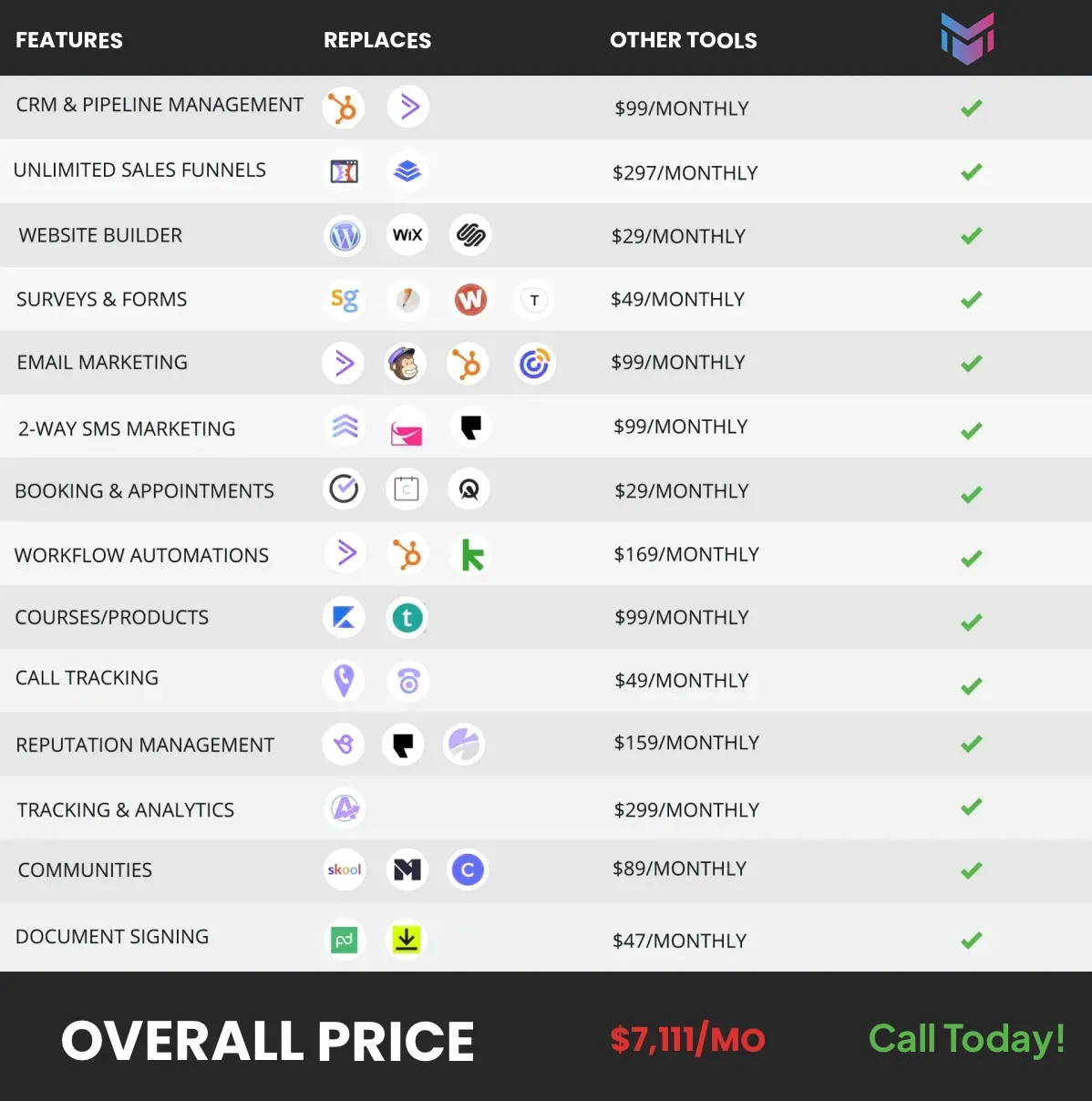
Call today to see how Mosheli can help your business grow!
Reviews
The Top Digital Marketing Agency
What Our Clients Have To Say
What are you waiting for? Bigger profits are only one free discovery call away!
Frequently Asked Questions
About Mosheli’s Privacy Policy
How does Mosheli's automated communication system improve customer engagement?
Mosheli’s automated communication tools streamline the way you interact with leads and customers, combining SMS, email, and voicemail drop capabilities into a single platform. This lets you set up custom workflows to reach your audience at key moments—whether it’s following up on a missed call, nurturing a lead, or engaging existing clients. By automating these touchpoints, you’re always top of mind, driving higher engagement and more consistent interactions without added manual effort.
What functionalities are included in Mosheli's appointment scheduling tool?
Our appointment scheduling tool simplifies the booking process for both you and your clients. It offers customizable calendar settings, automated reminders, and integration with Google and Outlook calendars, ensuring that you stay organized and reduce no-shows. Clients can schedule appointments based on your availability, receive confirmation emails, and get automated reminders—all of which help create a seamless booking experience.
Can you explain how Mosheli's sales pipeline management enhances lead tracking?
Mosheli’s sales pipeline management gives you a clear, visual representation of where each lead stands in your sales funnel. You can track every stage of the client journey, from initial contact to conversion, using a drag-and-drop interface to move leads across pipeline stages. With built-in automation, you can trigger specific actions based on a lead’s stage, helping you to engage effectively and nurture prospects until they’re ready to become customers.
How does reputation management work?
With Mosheli’s reputation management tools, you can actively manage and grow your online reviews. The platform allows you to easily send automated review requests to customers through email or SMS, prompting them to share their feedback. You can also generate customized QR codes that make it simple for customers to leave a review with a quick scan. Mosheli’s tools enable you to monitor incoming reviews across multiple platforms, so you stay informed and can respond quickly to customer feedback, helping you build and maintain a strong online reputation.
What are the key features of Mosheli's lead nurturing workflows?
Our lead nurturing workflows provide a powerful way to guide leads toward a purchase decision. These workflows let you automate follow-ups and send targeted messages based on a lead’s actions or status in your system. From sending personalized emails to SMS reminders, Mosheli’s workflows help you stay in touch with your leads in a timely and relevant way, driving conversions while reducing manual outreach.
How does Mosheli's analytics and reporting tool assist in refining marketing strategies?
Mosheli’s analytics and reporting tool offers insights into every aspect of your marketing campaigns. You can track metrics like email open rates, conversion rates, and customer engagement levels, helping you understand what’s working and where improvements can be made. The platform’s reporting tools simplify data analysis, providing you with actionable insights to optimize your strategy and achieve better results over time.
Mosheli Creative Solutions LLC empowers businesses with software tools to grow revenue online. Discover more: [email protected] - (405) 877-5788
Privacy Policy | Terms and Conditions | © 2025 Mosheli Creative Solutions LLC. All Rights Reserved.


